|
|
|
|
|
المشاركة رقم: 1 | ||||||||||||||
|
المنتدى :
الهواتف الذكية والأجهزة اللوحية
|
||||||||||||||

|

|
||||||||||||||
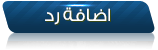 |
|
|
 المواضيع المتشابهه
المواضيع المتشابهه
|
||||
| الموضوع | كاتب الموضوع | المنتدى | مشاركات | آخر مشاركة |
| البرنامج الرائع لاضافة اجمل التأثيرات المضحكة على الويب WebcamMax 7.8.8.6 | مروان ساهر | الهواتف الذكية والأجهزة اللوحية | 0 | 12-23-2014 06:19 PM |
| البرنامج الرائع لصيانة الويندوز وتحسين أداء الجهاز Ashampoo WinOptimizer 11.00.50 | مروان ساهر | الهواتف الذكية والأجهزة اللوحية | 0 | 12-08-2014 03:48 PM |
| البرنامج الرائع للتحكم فى اجهزة الكمبيوتر عن بعد WiFi Mouse Pro v1.5.7 | مروان ساهر | الهواتف الذكية والأجهزة اللوحية | 0 | 12-03-2014 02:34 PM |
| البرنامج الرائع للحفاظ على البطاريه Battery Saver Pro | Boost Doctor | مروان ساهر | الهواتف الذكية والأجهزة اللوحية | 0 | 11-20-2014 07:44 PM |
| برامج تحرير الصور للـ z10 ..! | almuhm | BlackBerry | 1 | 07-04-2013 07:14 AM |




 مروان ساهر
مروان ساهر 




 العرض المتطور
العرض المتطور

