|
|
|
المشاركة رقم: 1 | |||||||||||||||||||
|
المنتدى :
•~ مميز Computer الكمبيوتر وشبكات الانتريت ~•
تحميل برنامج ScreenToGif 2.20.2 عملاق تصوير الشاشه فى اخر اصدار
|
|||||||||||||||||||

|

|
|||||||||||||||||||
| أدوات الموضوع | |
| انواع عرض الموضوع | |
|
|






 sasa2010
sasa2010 








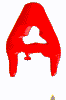
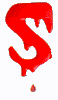





 العرض الشجري
العرض الشجري
