|
|
|
المشاركة رقم: 1 | ||||||||||||||
|
المنتدى :
الهواتف الذكية والأجهزة اللوحية
|
||||||||||||||

|

|
||||||||||||||
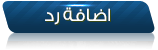 |
|
|
 المواضيع المتشابهه
المواضيع المتشابهه
|
||||
| الموضوع | كاتب الموضوع | المنتدى | مشاركات | آخر مشاركة |
| تطبيق لقفل وفتح الشاشة بطرق مختلفة Smart Screen On Off PRO v4.0 للأندرويد | مروان ساهر | الهواتف الذكية والأجهزة اللوحية | 0 | 05-20-2016 01:36 PM |
| برنامج لتسجيل كل ما تقوم به على الشاشة Apowersoft Screen Capture Pro 1.1.5 | مروان ساهر | الهواتف الذكية والأجهزة اللوحية | 0 | 04-29-2015 10:37 PM |
| برنامج لتسجيل الفيديو للألعاب المفضلة لديك Bandicam 2.1.1.731 | مروان ساهر | الهواتف الذكية والأجهزة اللوحية | 0 | 11-29-2014 09:00 PM |
| برنامج تسجيل كل ما تقوم به على الشاشة Apowersoft Screen Recording Suite 3.4.0 | مروان ساهر | الهواتف الذكية والأجهزة اللوحية | 0 | 11-26-2014 09:38 PM |




 مروان ساهر
مروان ساهر 
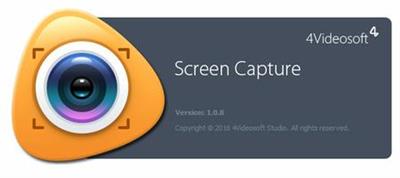


 العرض العادي
العرض العادي


