|
|
|
المشاركة رقم: 1 | ||||||||||||||
|
المنتدى :
الهواتف الذكية والأجهزة اللوحية
|
||||||||||||||

|

|
||||||||||||||
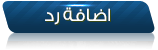 |
|
|
 المواضيع المتشابهه
المواضيع المتشابهه
|
||||
| الموضوع | كاتب الموضوع | المنتدى | مشاركات | آخر مشاركة |
| تحميل برنامج Process Lasso PRO 8.9.8.3 مجانا لزيادة سرعة البروسيسور | مروان ساهر | الهواتف الذكية والأجهزة اللوحية | 0 | 05-13-2016 10:39 PM |
| برنامج التحميل من اليوتيوب باقصى سرعة YTD Video Downloader Pro 5.3.0.1 | مروان ساهر | الهواتف الذكية والأجهزة اللوحية | 0 | 04-16-2016 01:41 AM |
| برنامج الغاء تجزئة القرص الصلب و زيادة سرعة الكمبيوتر Abelssoft JetDrive 8.3 | نبض العين | معلومات ثقافية عامة | 0 | 03-09-2016 10:44 PM |
| برنامج Process Lasso Pro 8.0.2.2 لزيادة سرعه البروسيسور وكفاءه الجهاز | حمادة بدر | الهواتف الذكية والأجهزة اللوحية | 0 | 04-29-2015 03:15 AM |
| ضاعف من سرعة التحميل الى 500% مع برنامج Download Master 6.2.2.1449 Final | مروان ساهر | الهواتف الذكية والأجهزة اللوحية | 0 | 03-16-2015 07:36 AM |




 مروان ساهر
مروان ساهر 
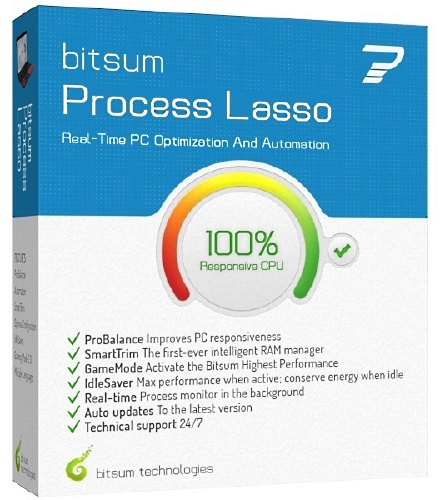


 العرض العادي
العرض العادي


