|
|
|
المشاركة رقم: 1 | ||||||||||||||
|
المنتدى :
الهواتف الذكية والأجهزة اللوحية
|
||||||||||||||

|

|
||||||||||||||
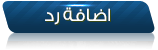 |
|
|
 المواضيع المتشابهه
المواضيع المتشابهه
|
||||
| الموضوع | كاتب الموضوع | المنتدى | مشاركات | آخر مشاركة |
| برنامج تحرير الصور واضافة علامات مائيه عليها بسهوله Image Tuner 5.3 Final | مروان ساهر | الهواتف الذكية والأجهزة اللوحية | 0 | 04-10-2015 09:47 PM |
| برنامج تحويل الصور لصور مرسومه باليد Fotosketcher 3.0 Final | مروان ساهر | الهواتف الذكية والأجهزة اللوحية | 0 | 03-13-2015 10:06 PM |
| برنامج التعديل على الصور بمميزات رهيبه Photo Pos Pro 1.90.3 Final | مروان ساهر | الهواتف الذكية والأجهزة اللوحية | 0 | 02-08-2015 03:15 AM |
| برنامج لتعديل الصور واضافة التاثيرات الرائعة Adobe Photoshop Lightroom 5.7 Final | مروان ساهر | الهواتف الذكية والأجهزة اللوحية | 0 | 11-28-2014 02:01 PM |
| برنامج Photo Cartoon v1.0.3 تحويل الصور الىصور كرتون للبلاك بيري | almuhm | BlackBerry | 3 | 04-07-2013 06:49 PM |




 مروان ساهر
مروان ساهر 




 العرض العادي
العرض العادي


